Login Help
Login instructions
If you have an existing account with us:
Step 1. Visit the Member Portal: https://members.dressings-sauces.org/account/login.aspx
A dialog box will appear. Select ‘Click here to reset your password’.
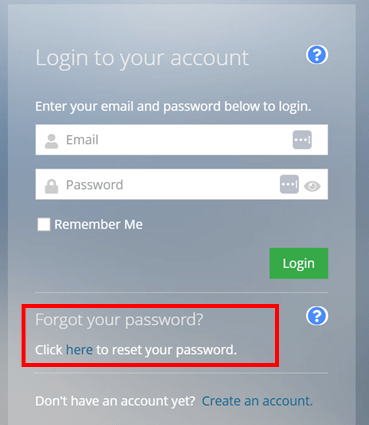
Step 2. Enter your email address. This will send a link to create a new password.
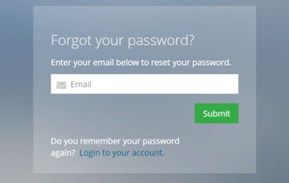
If you have questions or need immediate assistance with accessing your account, please contact us at [email protected] or give us a call at 678-298-1181.
If you do not have an existing account with us:
Step 1. Visit the Member Portal: https://members.dressings-sauces.org/account/login.aspx
A dialog box will appear. Select “Create an account”
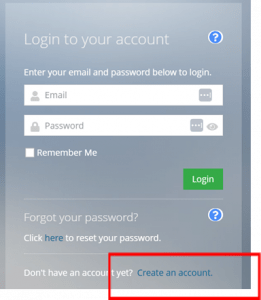
Step 2. On the Create an Account page, enter your information. If an account already exists with your email, the system will notify you, please revisit Step 1 for existing users to reset your password.
Create a new password with a minimum of 16 characters, including at least one uppercase letter, one numeric character, and one non-alphanumeric character. Then select “Continue.”
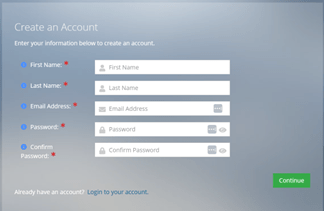
Step 3. (Optional) Enter organization information and select “Continue.”
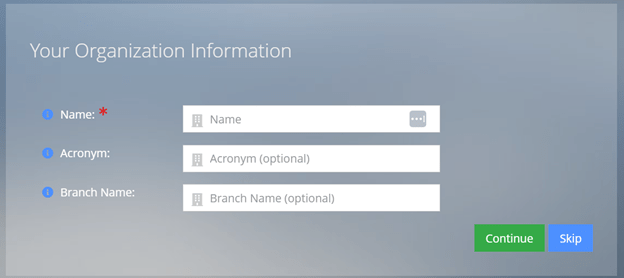
On the Primary Organization page, select your organization’s name if it matches. This will link you to your organization.
If the organization name does not match, select ‘Not listed above’.
You may choose to use your organization’s address and phone number instead of your own by checking the appropriate boxes. Then select ‘Continue’.
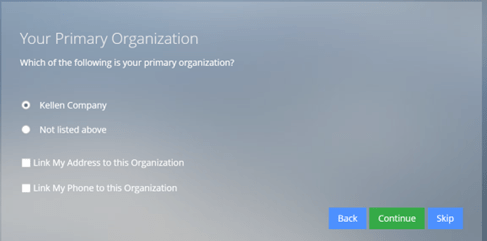
Step 4. You are now on your profile page. From this page you can update your information or navigate to other areas to purchase memberships, register for events, or access materials.
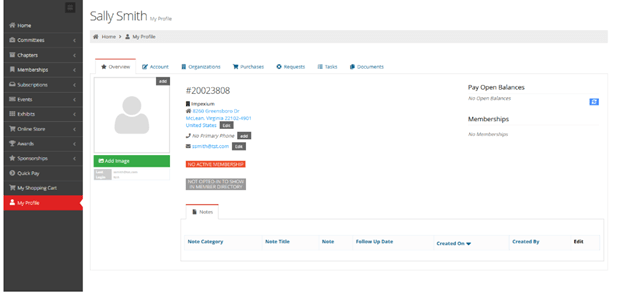
If you have questions or need immediate assistance with accessing your account, please contact us at [email protected] or give us a call at 678-298-1181.